Ensuring Your Service Area is Visible to Potential Clients: The Power of Linking Google Service Areas in Your ASA Find an Appraiser Profile
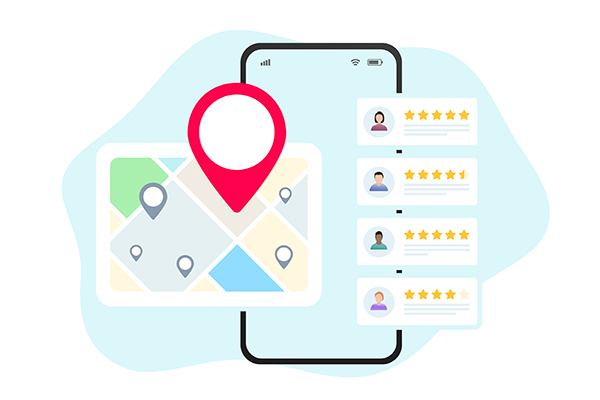
Are your potential clients aware of the geographic areas you serve? Discover the strategic advantage of incorporating a link to your Google service area within your ASA Find an Appraiser profile.
Did you know that both consumers and ASA members regularly search the ASA website for qualified valuation experts? Last fiscal year alone, over 3,000 members had their profiles viewed on the ASA website, making it the primary go-to source for professionals in all appraisal specialties. With a total of more than 30,000 page views and an average visitor duration of nearly two minutes, the potential for connecting with clients and fellow members is substantial. So, how can you optimize your presence on ASA’s Find an Appraiser (FAA) and online Membership Directory tools? The first crucial step is setting up your “My FAA Profile,” and you can find comprehensive instructions, including a short video, here. Another often overlooked yet essential step is to include a link to your Google Service Area in your My FAA Profile Bio.
What Exactly is a Google Service Area?
A Google Service Area is a valuable feature within Google’s Business Profile tool that empowers businesses and organizations to manage their online presence and assist customers in finding their services, along with the specific areas they cover.
When you list your service area, you communicate to potential clients the geographical regions where you offer your appraisal services. This feature is particularly advantageous for appraisers with designated service areas.
Crucial Tip: Be sure to specify your service area by city, postal code, or another relevant region. Google allows you to define up to 20 service areas.
How to Utilize a Service Area on Google:
Follow these five straightforward steps to add a service area for your business:
- Visit your Business Profile or create a new one.
- To manage your service area, select “Edit profile” and then “Location” (for Google Search) or “Edit profile,” “Business information,” and “Location” (for Google Maps).
- Under “Location and areas,” next to “Service area,” click the pencil icon to edit.
- Choose suggested service areas or manually enter the areas you serve, up to 20 in total.
- Save your changes.
Adding a Link to Your Google Business Profile in Your ASA My FAA Profile Bio:
Here’s how to seamlessly integrate your Google Business Profile link into your ASA My FAA Profile:
- Visit Google Maps at www.google.com/maps.
- Enter your business name in the search bar and click the magnifying glass icon.
- On the left side of the screen, find your business profile under the Overview tab. Click the share icon and then copy the link.
- Head to your ASA My FAA Profile at www.appraisers.org.
- Click on the My Account link in the top right corner.
- Sign in with your email address and password.
- Select My FAA Profile from the top toolbar.
- Paste your Google Business Profile link into the Biography section.
- Save your changes.
Need Further Assistance?
For additional guidance on using a service area on Google, refer to this helpful article in the Google Business Profile Help Center.
You can follow any responses to this entry through the RSS 2.0 feed. Both comments and pings are currently closed.


Comments are closed.